Are you trying to figure out which commands to execute to check MySQL Version on different Linux distributions like RedHat, CentOS, and Ubuntu?
Hold on a sec, Did you know the latest version of MySQL available for Linux?
The current version of MySQL available for Linux is 5.7.6
Let's explore different ways to check MySQL version installed on your server.
Requirements:
First, you need to login to the server as a root user.
Then you can execute any of the following commands to see MySQL version. However, some of the below methods don’t require Root logins.
Method 1:
Use below commands on any Linux distribution to see MySQL version.
# mysql --version
# mysql --version
Then you may see output similar to this.
mysql Ver 14.14 Distrib 5.5.52, for Linux (x86_64) using readline 5.1
Method 2:
In this method you can use MySQL Client Tools to find version details.
# mysql
You will be presented with complete MySQL server information like below.
You can see MySQL version in command output. It shows that present version version is Server version: 5.5.52-cll MySQL Community Server (GPL)
Welcome to the MySQL monitor. Commands end with ; or g.Your MySQL connection id is 24511746 Server version: 5.5.52-cll MySQL Community Server (GPL)Copyright (c) 2000, 2016, Oracle and/or its affiliates. All rights reserved.Oracle is a registered trademark of Oracle Corporation and/or itsaffiliates. Other names may be trademarks of their respective owners.Type 'help;' or 'h' for help. Type 'c' to clear the current input statement.
mysql>
Method 3:
My favorite method to check MySQL version, configuration and RunTime variables.
MySQL admin tools
# mysqladmin version
# mysqladmin -V
You can see MySQL version, configuration, sockets, uptime and run time variables through one command.
Method 4:
If you know a little about MySQL queries and how to run them, then try these below commands.
First, login to mysql server using below command and then execute following queries.
# mysql
With the above command you'll get mysql server command line access as
mysql>
mysql> SELECT VERSION();
mysql> SELECT VARIABLES LIKE “%version%”;
Method 5:
If you installed PHPMyAdmin script to manage your MySQL database, then you’ll have access to all MySQL details through PHPMyAdmin tool GUI .
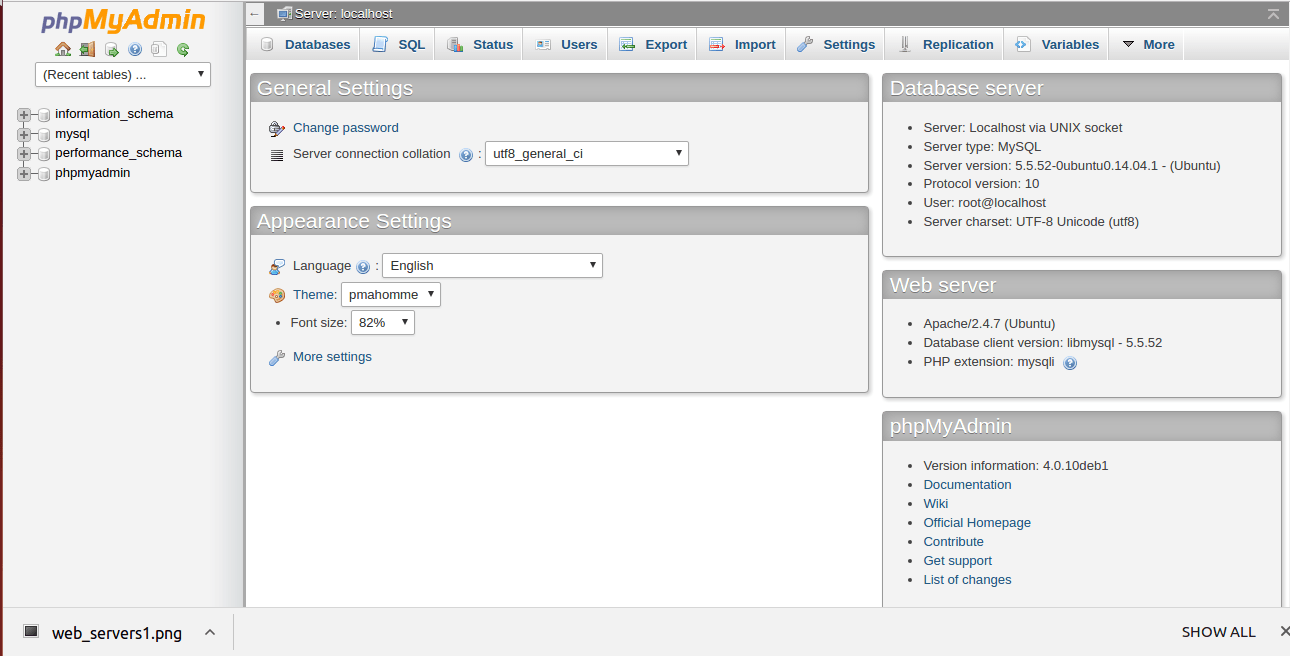
Method 6:
If you are web developer and don’t have access to server ROOT, then create small PHP script and upload to server. Just run that PHP script to find MySQL version.
Through PHP Script functions:
mysqli::$server_info -- mysqli_get_server_info — Returns the version of the MySQL server
http://php.net/manual/en/mysqli.get-server-info.php
Method 7:
Let’s try differently for some time by using package manager commands.
We can search packages installed on server and find out installed MySQL packages. You can use this command on Linux distributions like RHEL/CentOS.
# yum info mysql-server
# rpm -qa | grep mysql
For Ubuntu servers, use below command
# dpkg -l 'mysql-server*'
Conclusion:
Now you are aware of different ways to check MySQL database server version on your VPS or dedicated boxes. All the above commands should work fine with any Linux flavors like Ubuntu, CentOS and RedHat. There are many other ways to see MySQL server version information but these methods are good enough for beginners.
Feel free to share your thoughts on this article through the comment box below. we'd be glad if it helps you. Thanks 🙂
