If you are not familiar with building a website using CMS scripts? Still do you want to build your own website and design which looks like a professional website? Yes, absolutely you can design it with our latest website builder.
Before we check about designing a website , I want to discuss about the kinds of websites and their differences in just two sentences.
There are two kinds of websites.
Static Websites : They display same content to everyone who visits your website. It won't change until and unless you update it manually. They just provide you the static information.
Dynamic Websites : These are interactive websites where the data keep changing depends on the user search.
You can check about Static Websites and Dynamic Websites in our other article at https://www.fastwebhost.in/blog/what-is-web-hosting/
Lets dive in and see how to build WebSite Builder from our cPanel.
How to access WebSite Builder?
To Access Site Builder in Fastwebhost Cpanel, login to your Cpanel.
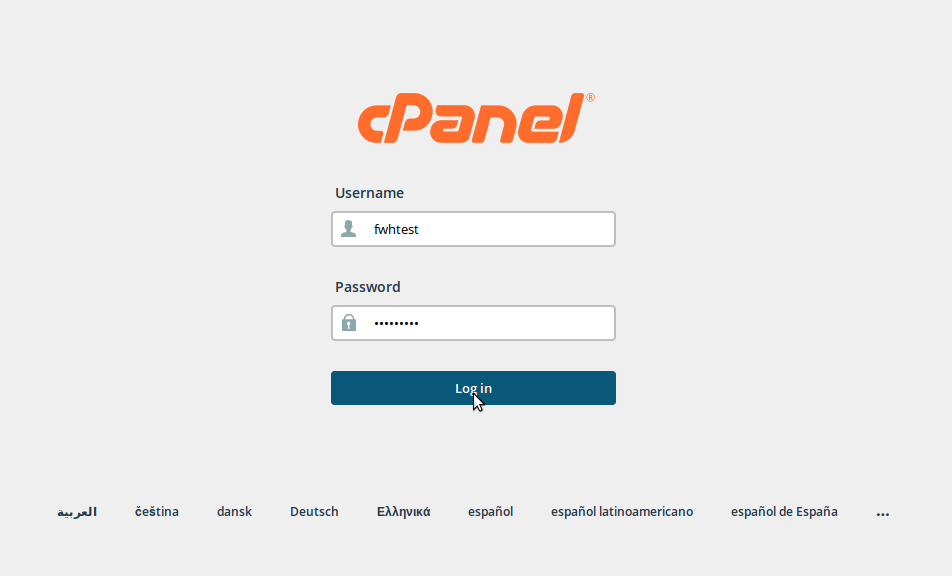
Scroll down to Software section, you will find Website Builder option.
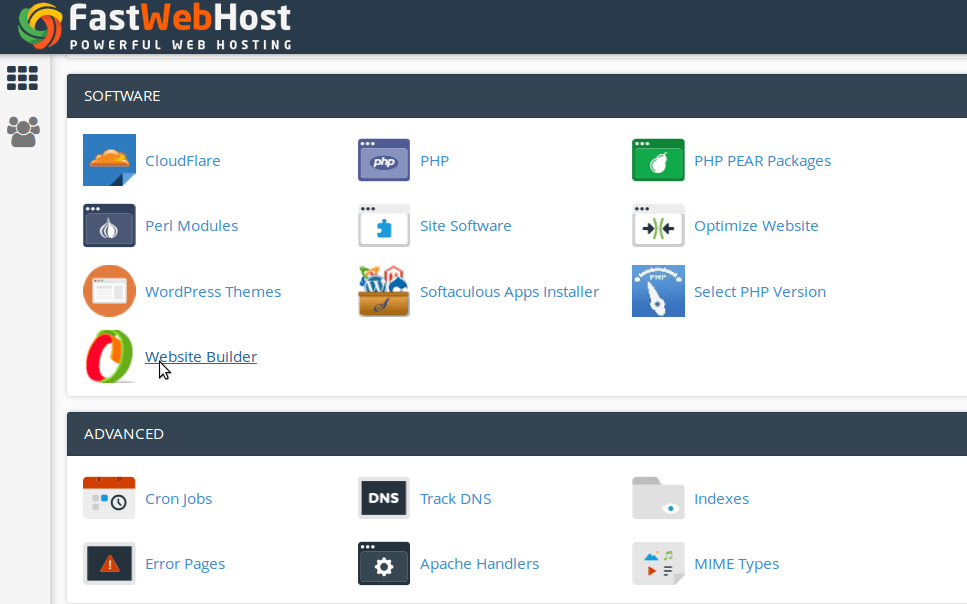
Select the domain name on which you want to create your website. By the right side of your Domain you will see its Document root where the files which you created by the SIte Builder will show up in your Cpanel file manager.
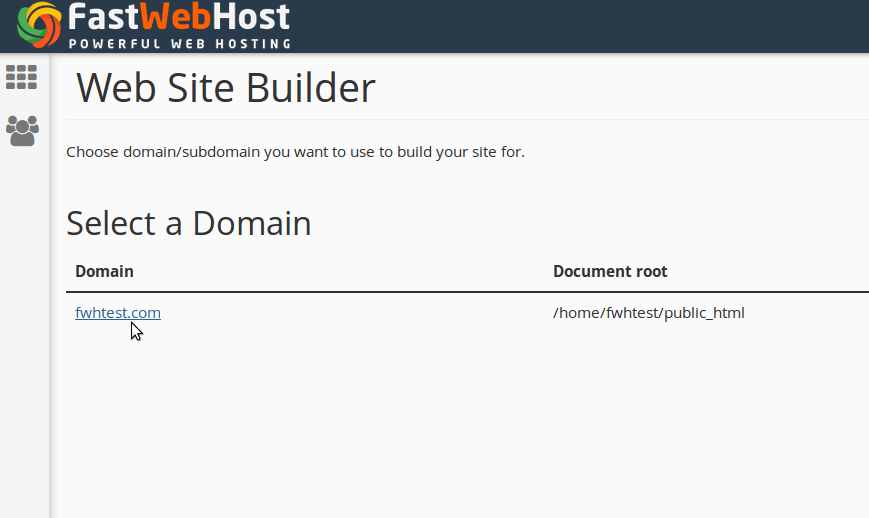
WebSite Builder with 100+ templates
It displays nearly 100+ templates and you can choose one as per your requirement.
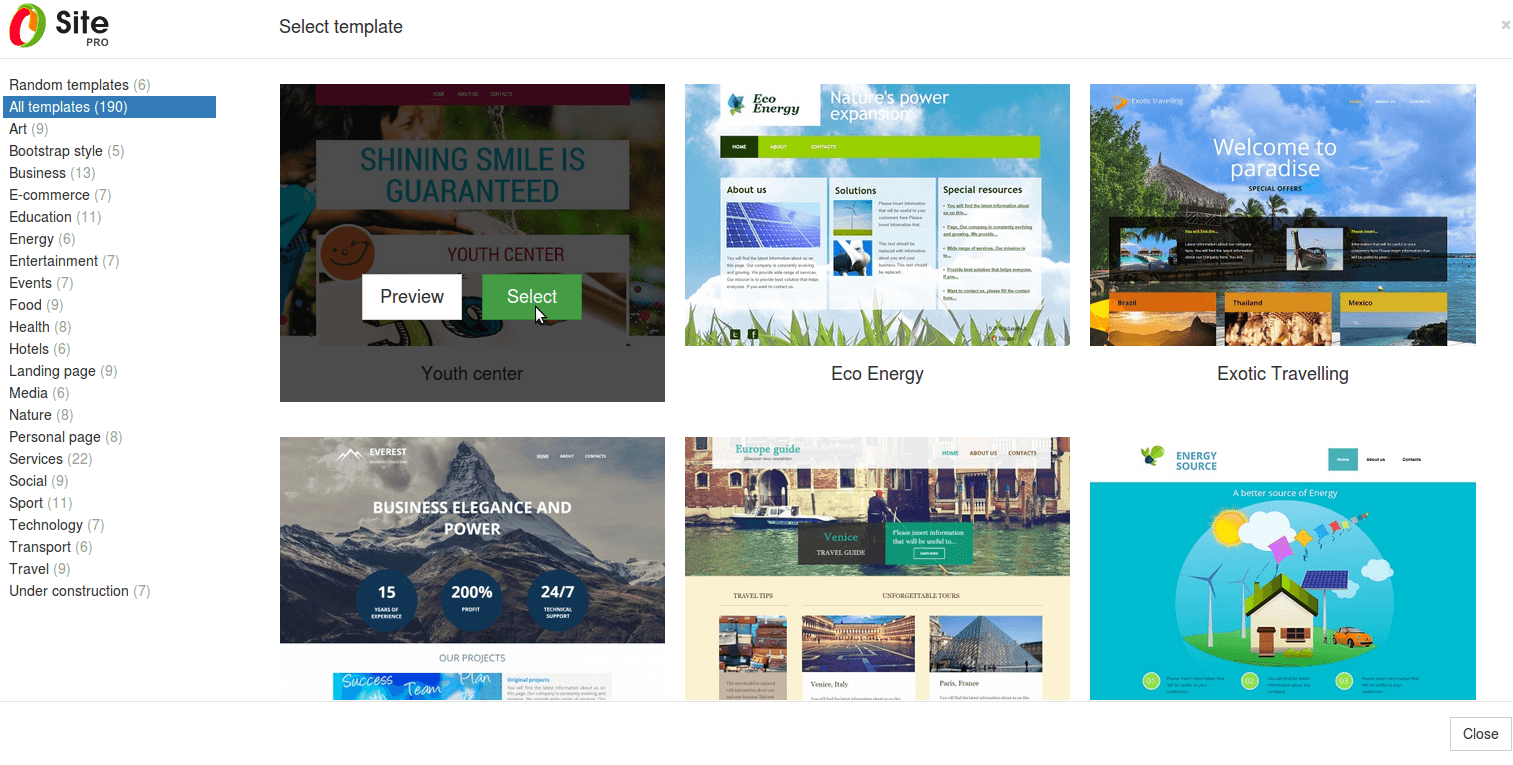
You can preview the template and use that template by changing all the necessary images and your site name on it.
After everything is done, you can directly publish your website by clicking on publish icon which is at the top left corner.
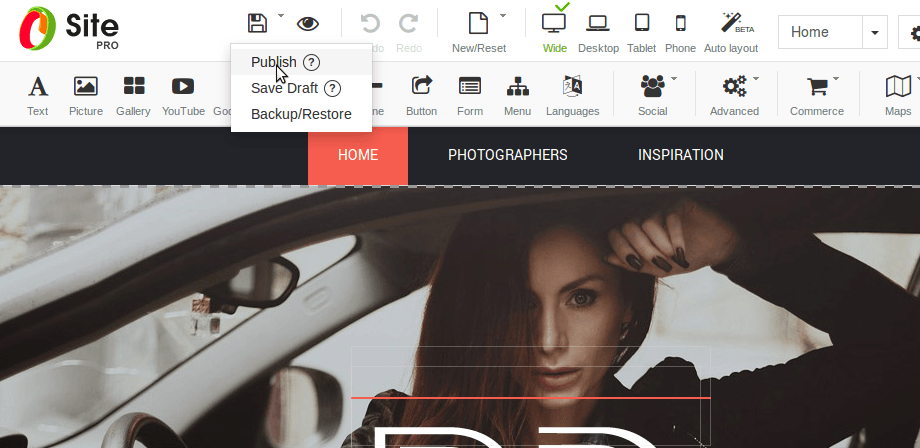
You can see the path where the files you published are saved at the beginning of setup process.
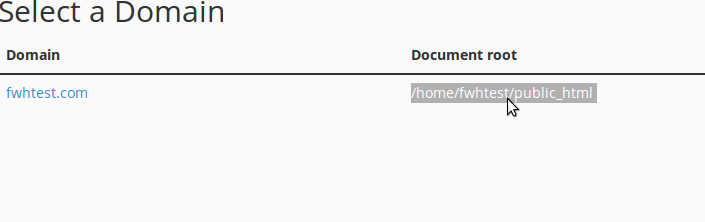
The main difference between developing a website using CMS scripts and website builder is, all the websites designed with website builder are static webpages where as which were build with CMS are dynamic webpages.
YouTube Demo for WebSite Builder
For a quick tour of Site Builder and how to create a site from scratch, checkout this video in the below.
Conclusion
By the end of this article you could easily understand how to build your website using our website builder. I request you to share your views on this article if it helped to build website on your own. We value your reviews.
