Are you new to WordPress and wondering “How do you Login to WordPress admin dashboard?”
Don't worry about that. We are here to help you with WordPress Login.
It's very common for new WordPress users to have trouble locating WordPress admin login URL after installation.
And, if you're like me and have a terrible memory, you may have forgotten or misplaced your WordPress login URL!
So, I'll show you how to easily find your WordPress login URL
Let’s start doing it.
Login to WordPress Admin
All WordPress websites have a login page which is easily accessible by visiting “/wp-admin” or “/admin”.
Both of these URL's will take you to your admin login page where you can enter your username and password.
Once logged in, you will be taken directly to the admin dashboard of your blog.
For example, consider your domain is myideasblog.com so you can go to any of the following URL.
Or
WordPress in a sub domain or sub folder.
If your WordPress is installed on subfolder or subdirectory (blog) then you need to add “/admin” or “/wp-admin” at the end of your site's URL.
Or
Steps to login to your WordPress.
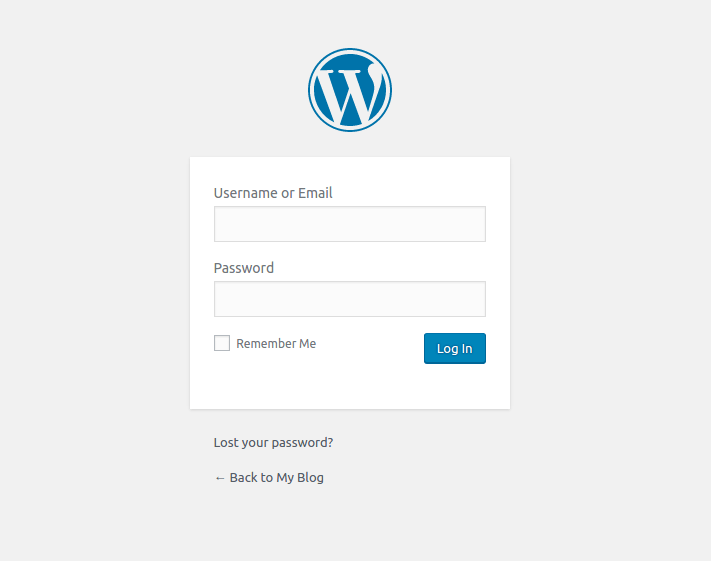
Step 1: Follow the above URL's to get the WordPress admin login page.
Step 2: Enter username and password which you have given during the WordPress installation.
Hope this article solves your issue with wordpress login page or with wordpress URL.
So, yeah, that's pretty much wraps it up.
Could you please share your views in comments section below?
