Introduction
PrestaShop is an immensely feature-rich, free, open-source e-commerce solution which can run stores if you have your own hosting. Currently 2,50,000 shops across the globe, also available in 65 different languages. PrestaShop is best for small and medium businesses. In this article let us see its benefits, requirements and PrestaShop Installation from cPanel.
Even there are many eCommerce platforms available in the market, PrestaShop is one of the rapid growing platforms. It was founded in the year 2007 in Paris, France. It is one of the best robust, professional grade eCommerce shopping carts which is absolutely free to download and install. A layman can manage the inventory, orders, shipping and customers in real time. All the features PrestaShop comes with are very impressive and any search on it is relatively faster than Magento.
You can find PrestaShop documentation from the below URL
https://www.prestashop.com/en/resources/documentations
Benefits of using PrestaShop
High-end ecommerce websites can be developed using this amazing platform at an affordable cost.
Customization is very unique and takes care of every business requirement with ease.
Prestashop development provides you the flexibility to easily customize the admin panel for addition or deletion of the ecommerce store features.
Number of themes are available for customers to choose. Most of them are free to use.
PrestaShop is very lightweight and fast to deploy even at the minimal internet speed.
It enables attractive user interface hence, your ecommerce website can provide excellent user experience to the end-user too.
- Using Prestashop you can create an online shopping cart instantly. Moreover, the management and enhancement of the eCommerce website can be done quickly and easily.
Basic Server Requirements to Install PrestaShop from cPanel
To install and run PrestaShop, your web server must meet certain minimum requirements.
PrestaShop Requirements
A domain name
Operating System: Linux, Windows and Mac
WebServer : Apache 2.x , Nginx
DataBase : MySQL
PHP : PHP5.4+
PHP Configuration : memory_limit = 128M, upload_max_filesize = 16M
- Required extensions: Mcrypt, OpenSSL, Zip, Curl, GD, PDO
How to install PerstaShop with FastWebHost
Its pretty simple to install PrestaShop on your Web hosting account. You can login to your control panel(cPanel) and you can install it with one click.
Let me provide you steps with screenshots about installing PrestaShop from FastWebHost control panel.
Login to your cPanel, search for Software --> Softaculous Apps Installer and click on it. It just looks like in the below screenshot.
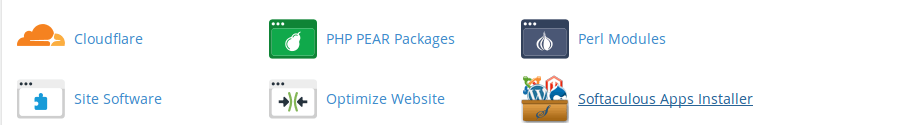
After your click on Softaculous in your cPanel, it takes you to Softaculous dashboard. Here you can find all types of scripts. Search for PrestaShop and it resembles the below image.
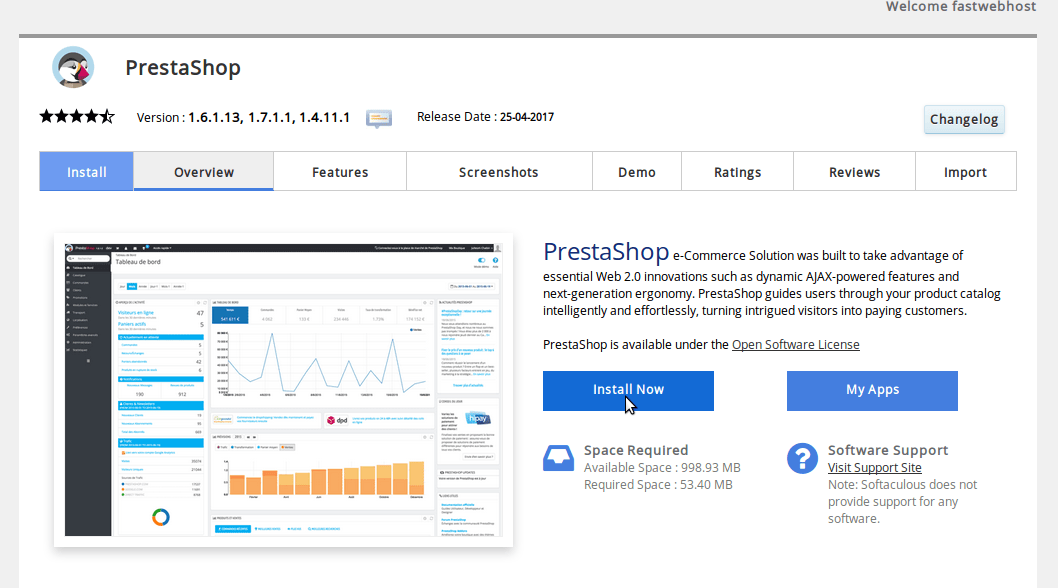
Software Setup and Site Settings
Click on install button it will take you to next page where you need to select the domain, version, which directory to install, admin user and password.
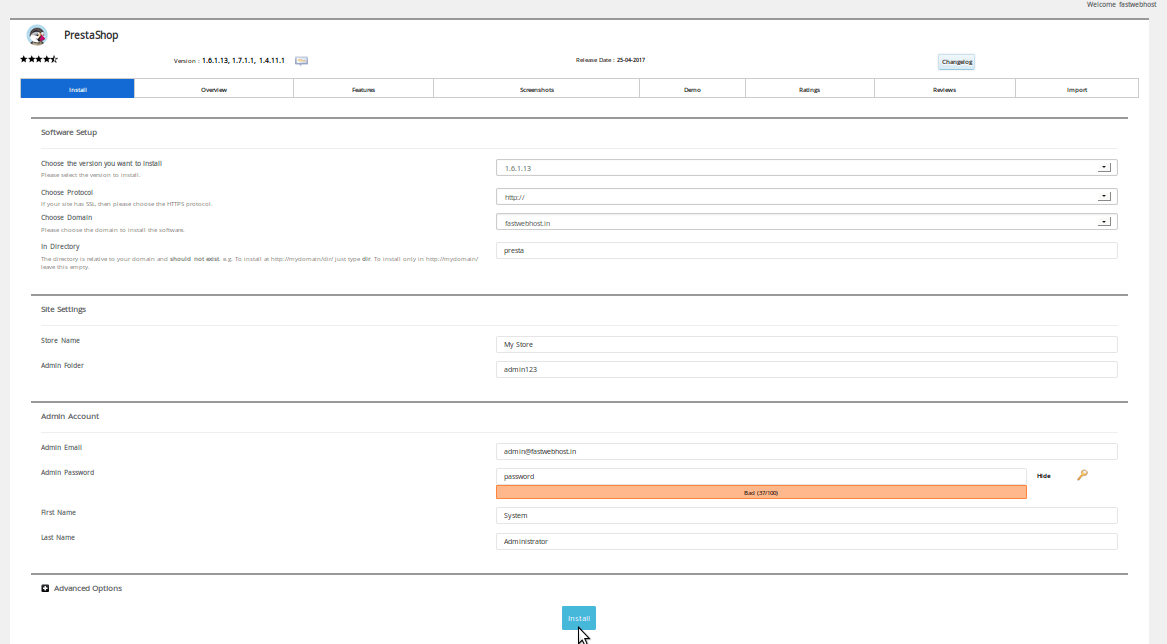
Click on Install button and it will start PrestaShop installation process which would be like below image.
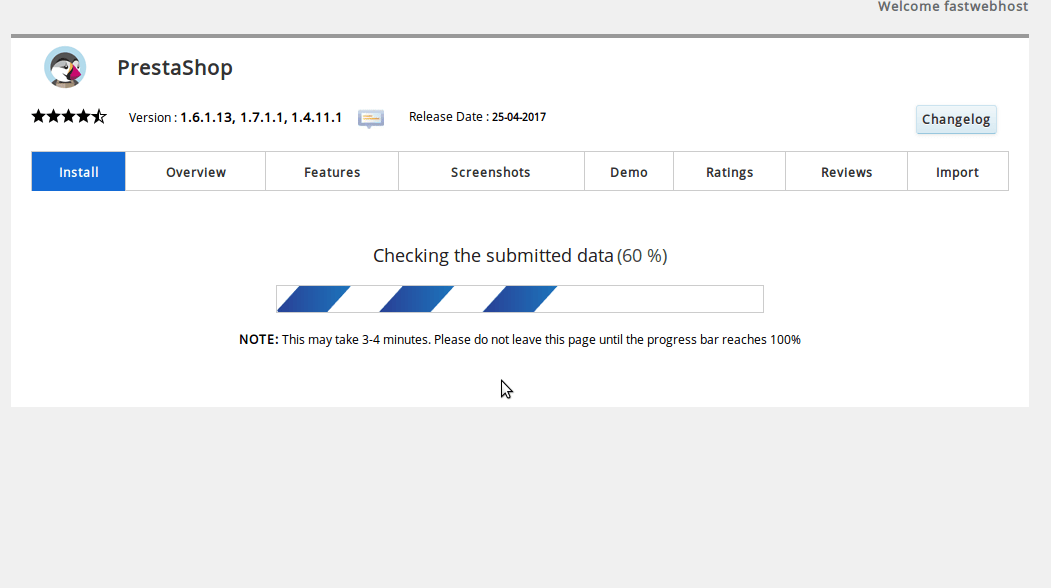
After completing the PrestaShop installation process, it provides you the URL to access, URL for admin panel and it just look like in the below image.
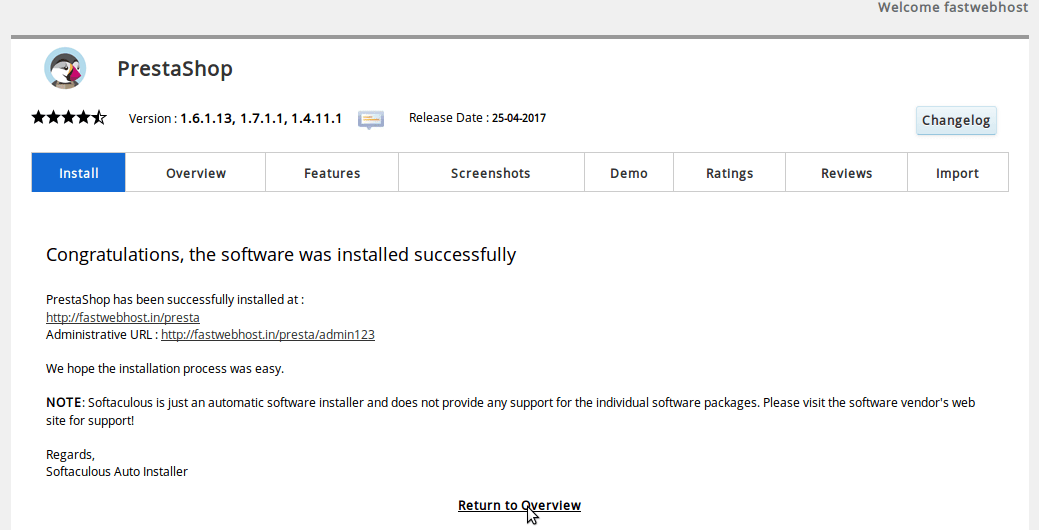
Conclusion
This completes the process of installing PrestaShop script from cPanel softaculous. I am sure this helps you install your PrestaShop site from our cPanel with simple steps and with no help. We always appreciate to have your comment in the below box.
